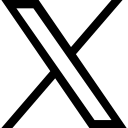Stickers for Instagram Stories - what they do and how to use as a small business

Stickers on Instagram Stories are awesome for boosting your engagement and Stories views. But more importantly, they're an amazing, FREE tool for businesses to do marketing research, gain feedback from your clients and find out what your audience needs and expects from you. Here is how you can use Stories stickers as a small business!
'Easy' stickers

Those are the stickers that are quick and easy for your audience to use, so they ALWAYS get more responses and, as a result, give you a more accurate and broad picture of what your clients are thinking about your products, what are their needs and hopes.If you're only starting out with Stories and stickers, if you don't have a big, engaged community around your brand yet, focus on 'Easy stickers' or you risk not getting any response to your questions at all!
- Reaction emoji sticker. See example from focus magazine story with a thumbs up emoji. All people need to do is TAP on it to react. What to use it for? Quick and easy feedback from your audience - tap if you like this, tap if it you like the price, tap if you ever suffered from this issue and don't know how to fix it. You're reasearching the demand on your product! Important tip: always have a call-to-action on a Story with this sticker ('tap to'). As emojis are used quite often, without pointing out that it's an interactive one, people might not notice this opportunity and you're missing out on valuable feedback.
- Poll sticker. My favourite, the most versatile and the most often used sticker! In poll, people get to vote for one option out of 2-4. After voting, they will see percentage of votes for all the options. You will see not only the percentage but also how many votes there are for each option and who exactly voted for what. What to use it for: choose which product should we put on sale first, is it something you would want to buy, what is your experience with this, would you rather have this or that, what should I share more of, when will be the best moment to launch this. Basically, poll is the most convenient tool for ANY marketing research in your niche. Important tip: Don't just ask people to vote and then forget about the results! If someone voted for having an issue your product can solve or not knowing something you can help them with or it being too expensive, etc. - DM these people and offer a solution! Remember, you're there for THEM! You're there to HELP!
- Quiz sticker. Looks exactly like poll, only has 1 correct answer and 1-3 wrong ones. Your audience will see if they guessed correctly straight away. What to use it for: check how well people know something important in your niche (if they mostly vote incorrectly, make an educational Reel explaining how it should be done!), organise a fun time for them while letting them learn something new that will lead to them using more of your products! Important tip: don't mistake Quiz for Poll! If you want to ask how often they buy new face creams or when will be the best month to launch your new product, there CAN'T be only one correct answer!
- Emoji slider sticker. Allows people to slide the emoji along the bar to show the level of their excitement/appreciation, etc. How to use: check how excited they are - the further to the right they slide, the more excited something you're offering is making them. How much do they like your new packaging? How awesome is your latest freebie? Important tip: add gradation under your emoji slider sticker for a deeper marketing research - On scale from 1 to 10, how likely are you to purchase spontaneously? How much will you pay for this product - from $20 to $50? You'll be getting better understanding of your audience's preferences this way.
'Advanced' stickers
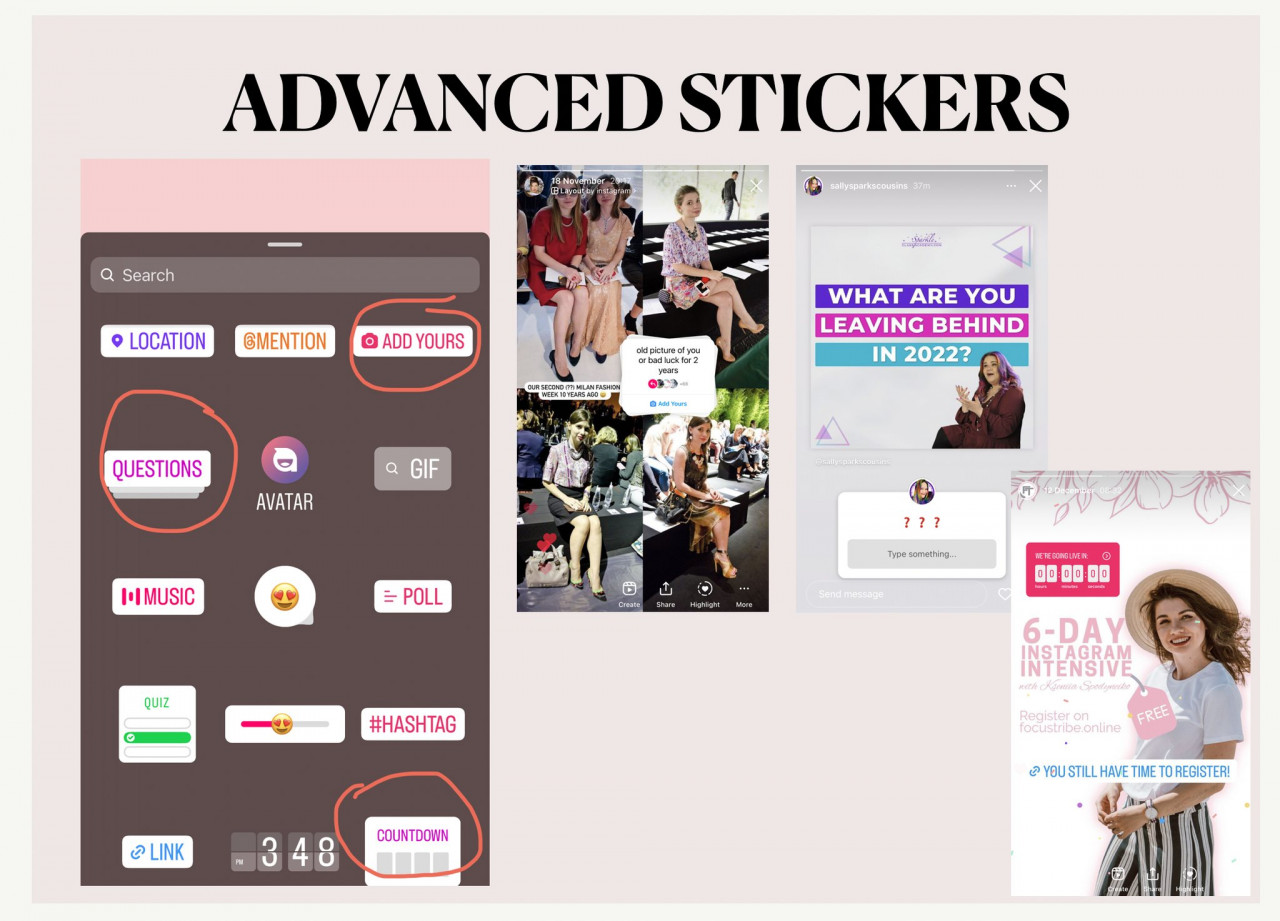
These ones require more effort from your audiences, so the chances of them just swiping through without engaging are higher. Only use them if you're confident your audience will respond. BUT! If they DO respond, these stickers will give you an even more in-depth and quality marketing research.
- Add Yours sticker. You give people a promt, a task and they share their replies on their own Stories with your sticker. Gives you TREMENDOUS exposure if it goes viral, because everyone will see the creator's name and can tag on it when sharing. Some stickers were shared several million times! How to use: show your pantry organising process, how many face serums do you own, share your fav pet food brand, show your workout outfit, etc. Through people's love for oversharing their lives (
 we all know it's true!), you're gathering data for your brand! Important tip: while STARTING this sticker is an advanced process, you can participate in stickers created by OTHER people at any time! Just find one of them on someone else's Stories, click on it and click 'Add Yours' to share it on your Stories with your own answer. It also gives you exposure, as other participants will be able to swipe through all the Stories within this sticker!
we all know it's true!), you're gathering data for your brand! Important tip: while STARTING this sticker is an advanced process, you can participate in stickers created by OTHER people at any time! Just find one of them on someone else's Stories, click on it and click 'Add Yours' to share it on your Stories with your own answer. It also gives you exposure, as other participants will be able to swipe through all the Stories within this sticker! - Questions. This is a sticker that allows people to type in their answers to your questions. This is probably the HARDEST sticker to get any engagement from and works better when you have well-established personal connections with your audience because while other stickers have a certain level of detachment to them, this is basically a personal one-on-one conversation and people have to trust you to be willing to start one. How to use: use it for when you can't ask the same question with a Poll, as it can have more than four answers. Important tip: for your first few times with this sticker, ask for people's SUGGESTIONS, rather than their feedback or opinion. Just like with oversharing, we LOVE being experts and feeling needed, seen and appreciated. 'In a mood to read some fantasy, what can you recommend?', 'Need a new pair of workout leggings. Where do you buy yours?'. Once these stickers are getting enough engagement, you can move on to marketing research.
- Countdown. There is, in fact, nothing complicated about the countdown itself. Just add it to your Stories to measure the time till your product launch, new informative Reel, Live where you'll be answering people's questions about your brand, etc. Great one to build some anticipation! But it has one hidden feature that IS advanced and can be EXTREMELY beneficial for your business, if you encourage your audience to use it and they'll actually use it
 The thing is, people can click on the countdown in your Stories and set up a reminder. This is something very few people do but something that is SO GREAT for your business. Because once the countdown runs out, Instagram will REMIND those people about your product launch, your Live or any other important update in your business life. You can even set up a countdown for an event happening a week from now, in a month, in three months, etc. Yes, your Stories will disappear in 24 hours but those who set up a reminder, will still receive a notification when the countdown runs out!! How cool is that? Important tip: include call-to-action in your Stories with countdowns - 'Click here to set up a reminder and don't miss the discount code announcement' or' Set up a reminder and be the first to buy this new product, only the first 50 will get it with a 50% discount'.
The thing is, people can click on the countdown in your Stories and set up a reminder. This is something very few people do but something that is SO GREAT for your business. Because once the countdown runs out, Instagram will REMIND those people about your product launch, your Live or any other important update in your business life. You can even set up a countdown for an event happening a week from now, in a month, in three months, etc. Yes, your Stories will disappear in 24 hours but those who set up a reminder, will still receive a notification when the countdown runs out!! How cool is that? Important tip: include call-to-action in your Stories with countdowns - 'Click here to set up a reminder and don't miss the discount code announcement' or' Set up a reminder and be the first to buy this new product, only the first 50 will get it with a 50% discount'.
With each sticker, you'll see all the replies where you see who watched your Stories! You will also be able to DM people from there with your special offers and links to products if it's something they need or requested via your stickers.
Categories: : Instagram Reels tips
 Kseniia Spodyneiko
Kseniia Spodyneiko