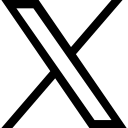How to create textured text in Canva
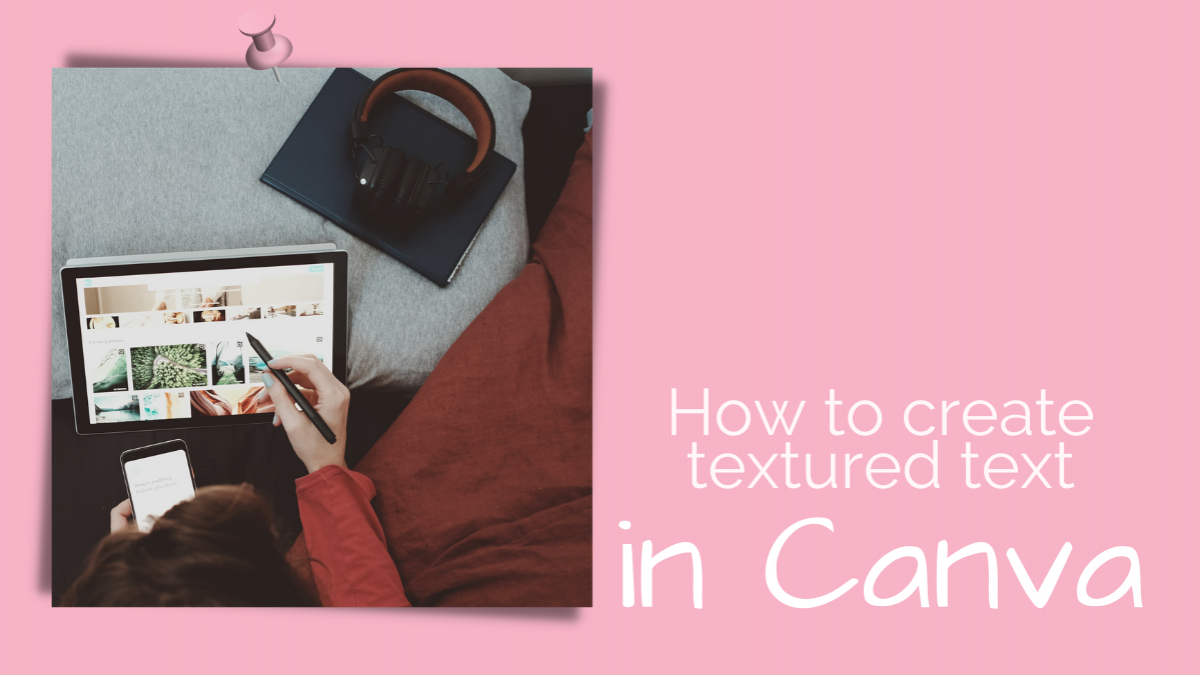

Create your text first

Go to Elements and search for Texture (I prefer Graphics section because there are more options that allow you to change colour which is important for the next steps!)

Choose the texture you like and make sure it's positioned on the layer above your text

Resize the texture if needed - here I'm using it over the entire text but you can also do it for just one line or one corner, whatever fits your creative idea!

Now change the colour of the texture to the colour of your background.
DONE!
Want more Canva tips for the most beautiful Instagram graphics? Check our our masterclass 'Canva tips to improve your Instagram graphics'.
Join our Facebook group for FREE weekly Canva tips!
Categories: : Canva tips
 Kseniia Spodyneiko
Kseniia Spodyneiko